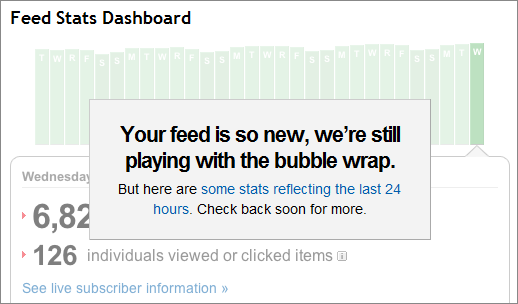I just signed up for FeedBurner and wanted to share my experience. It’s my first time setting a blog up to use an outside feed service, so I didn’t know exactly what to expect. But I knew that I wanted to be able to share how many subscribers we have.
Sharing the number of subscribers is one of the key things that FeedBurner provides. You can actually track how many people have subscribed to your blog. That’s very important.
I also discovered this great plugin by Steve Smith that essentially points any of your existing subscribers to your new feed url at FeedBurner. The great thing about this is that you don’t lose your existing subscribers, and you can get instant statistics about your subscribers. I am using the free version of FeedBurner. They have some extra statistics you can pay for, but I don’t need them.
I also enjoyed this screen (above) which is a good example of a “blank slate” in a web application. We’ll have to think about adding a bubble like this to our application.