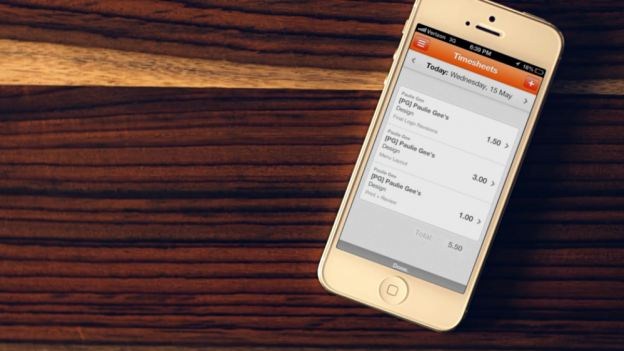“I need to start feeling shame for time wasted on the Internet.”
I saw this in my Twitter feed this morning. It was a friend that posted it. My initial reaction to this was: “Wow, I wonder how much time I waste online.” I mean, do I actually get any value out of social networks? I’m sure that question has been asked a thousand times over.
So, what is my recommendation to this friend? My answer is: track your time religiously. Personally, I track all of my time using a timer-based app installed on my computer. On a constant basis I can see what I am doing, and it’s right in front of me.
Since I only earn revenue when I’m billing for my time, there’s a constant pressure to perform. Since I also work for myself, and don’t have someone I call a boss, I am accountable to myself. I have to keep myself in check, otherwise at the end of the month there’s no income to report.
So, that’s my recommendation. I track my time throughout the day, and I do track both my billable time, and my unbillable time. This helps me see how much time I did waste (and what percent was billable). My billable utilization is an incredibly useful tool in determining several factors:
- It helps me quote future jobs
- It helps me know what I will likely be able to produce next year based on hourly rates
- Helps me understand how much work I can get done in a month (useful for estimating)
- Keeps me motivated
I highly recommend tracking your time. If you need a time tracking system, check out this useful list of time tracking apps.