I’m not perfectly organized. I’m probably a bad example of organization. But at work, I like to think I am organized.
1. Time Tracking: I track all of my time at work religiously. I know exactly what I was doing and when on any day this year (billable and non billable work). We currently use Complete Time Tracking Pro for time tracking, but are working on our own time tracking system called Minuteglass.
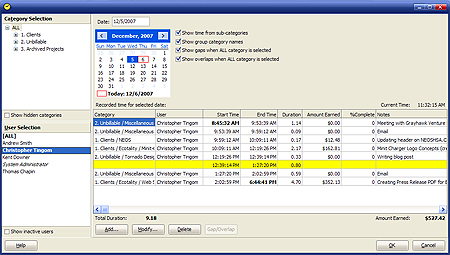
2. Calendar: I organize my days with Google Calendar. In our office, we have a “Tornado Deadlines” calendar so any time we promise a client something it’s added.
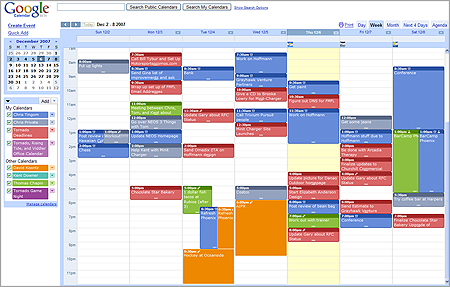
3. To-Do-Lists: We use Todoist for tracking our to do list. We have a separate category for every one of our customers and share it in our office. Everyone knows what items are due today and in the next two weeks.
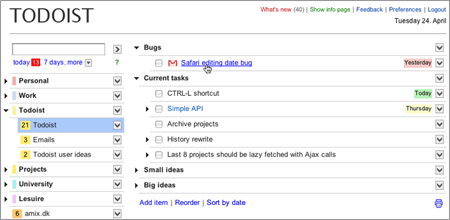
4. Email: In Outlook, I flag emails that need to be responded to. Only after that is completed, added to our Todoist task list do I unflag it. Or when the email is responded to.
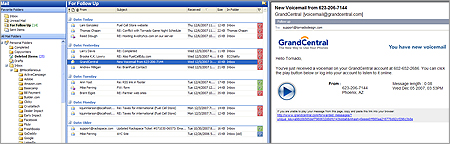
What other tools do you use for tracking your life? There are so many ways to track projects and time and money. We’re working on a few that we will be releasing as well.
The good news is that everyone in our office uses these same tools (team of 3 people). This makes collaborating that much easier!
Update: In January, 2011 we use Gmail a lot more, still use Todoist.com, and also use a number of tools across the Mac and PC platform.
Update 2: In August, 2013 my main tools are: Harvest (using the Mac app), Wunderlist for to-do list, Sparrow for email, and Google Calendar for my calendar. I also started using Evernote for keeping track of docs and client files, and use Dropbox for storing client projects.
I used to use gubb.net for my to-do list and Backpack for notes, but Google Notebook pretty much replaced them both – so I’m pretty much 100% Google at the moment. I even have the misses sharing Google Docs now. 😉
Thanks Tomas!
There are so many different to-do list apps. It’s amazing. I’ll have to checkout Google Notebook.
Love these screen shots Chris, thanks for sharing them. What makes todoist the best to-do app? We use Basecamp’s To-Do’s daily.
Ward, glad you like the list. The only failing of Todoist is that you cannot assign a task to a particular person. Other than that, it’s wonderfully easy to navigate between lists, view all of your todo items for TODAY or by priority. Plus, I like the layout better than Basecamp.