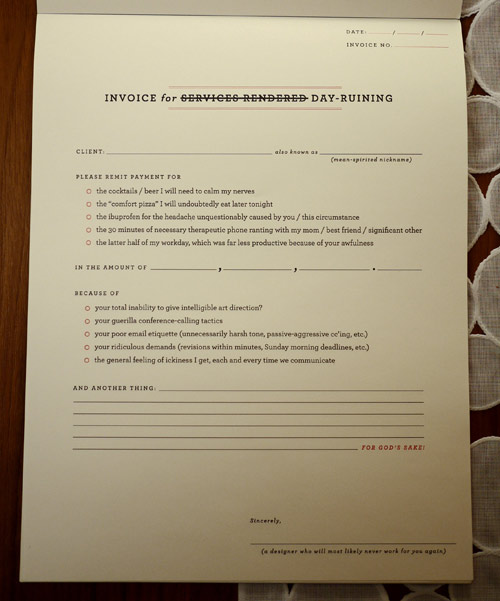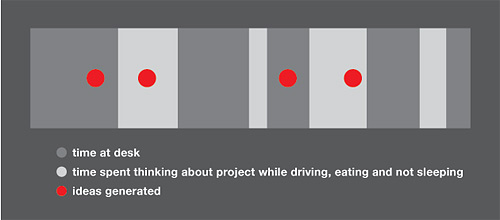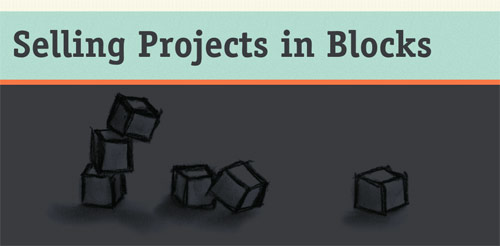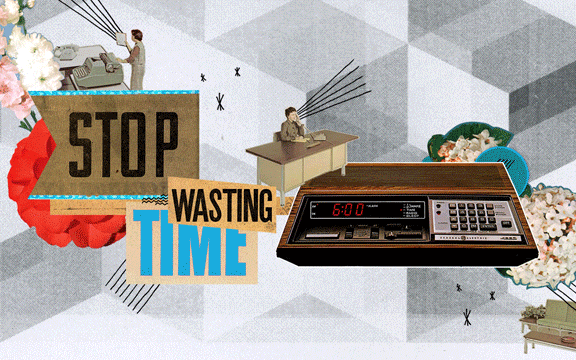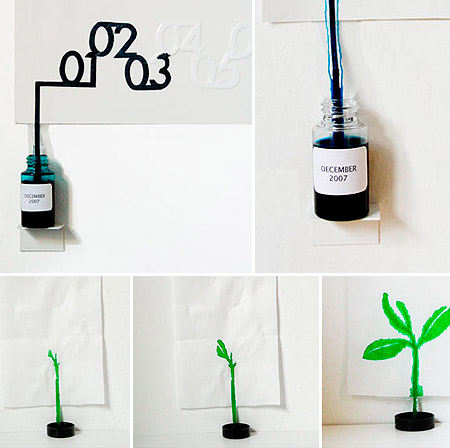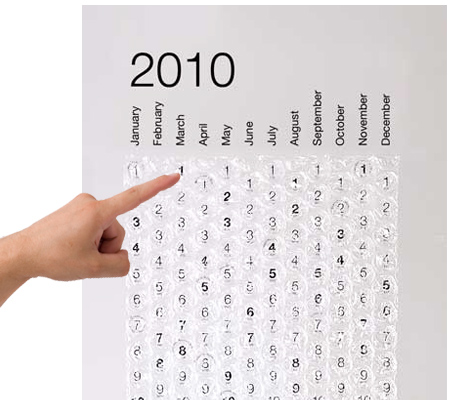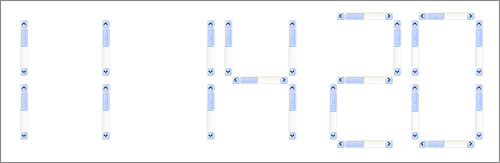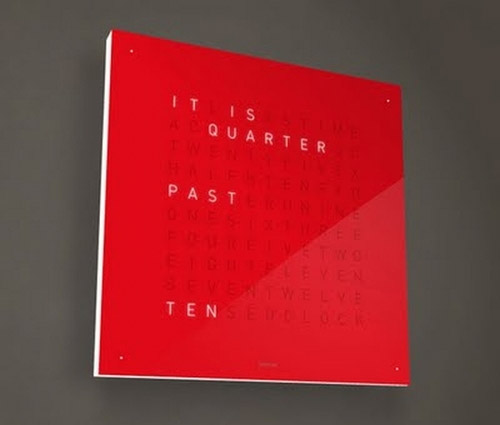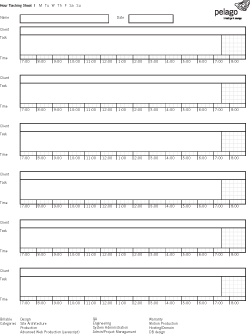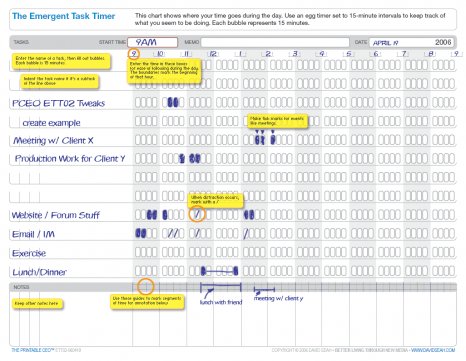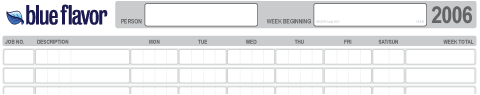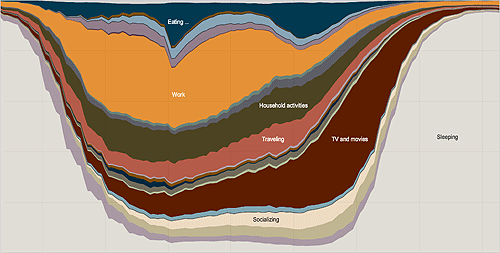When I ask people about their time tracking habits, most of them just say they are terrible at tracking their time. According to an informal survey I conducted, about 35% of you don’t even bother to track your time. And a whopping 40% track your time after-the-fact. Only 25% of you track your time as you work using a stopwatch or a timer.
When I ask people about their time tracking habits, most of them just say they are terrible at tracking their time. According to an informal survey I conducted, about 35% of you don’t even bother to track your time. And a whopping 40% track your time after-the-fact. Only 25% of you track your time as you work using a stopwatch or a timer.
I’m going to explain to you why I am compulsive about tracking time, and why I think it makes me more productive. All of us at Tornado Design track our time every day.
I track my time using a (software based) stopwatch as I work. It works great for me since I’m usually at my computer during the day.
I deal with lots of different projects and clients during the day and if I tried to remember what I was doing there is no way I could accurately remember. I’d be guessing, at best. And at worst I would forget half of the things and it wouldn’t be billed.
Since I track both my billable and unbillable time, I am able to accurately gauge my total utilization (the percentage of my time that is billable). This helps when determining hourly rates.
The most important aspect of tracking my time is knowing the timer is running. It’s a constant reminder that I am supposed to be productive and stay on-task. When the timer is running, I know I need to be working efficiently.
It’s akin to having a manager sitting behind you constantly critiquing your productivity. I take that pressure and apply it to my work.
On the flip side, when I’m doing unbillable tasks I can easily see that I’m not earning income and it reminds me to get back to the billable work.
I track time because it makes me more productive because I am constantly reminded by a ticking stopwatch.
Photo by bogenfreund on Flickr.