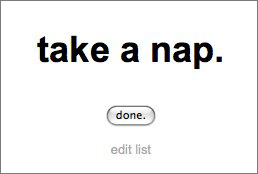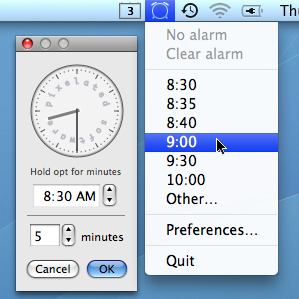End of last article: Some freelance professionals who track their time are clearly more productive than other freelancers, who also track their time, so what gives?
In previous blog entries, we learned:
- Time is real. It’s not a metaphor.
- Time moves forward, in front of you, never behind.
- People who track time uncover lost bits of time along the way. They are called Time Pursuers.
- People who don’t track time lose track of it and wonder where their day went. These are Time Followers.
It’s elementary, Watson.
By definition, if you track time during a project or throughout the day, you’re a Time Pursuer. While this is better than being a Time Follower (someone who doesn’t track their time), it doesn’t automatically give you more clues about how to better keep up with Time in the future.
Time clues are a messy thing. The more you take note of this time clue and that time clue – Yes: physically stop what you’re doing, write down what time of day it is, consider how far you’ve come and look ahead to how much you’ve got left to do – the more evidence you’ll have when you later review the clues you discovered.
Inside each time clue is an opportunity to make more money. The trick is in knowing how to open the clue and take advantage of that opportunity. The only way you can do that is track your time.
Some Time Clues & What They Mean.

Clue: For any given hour of billable time, you habitually spend a few minutes distracted. For example, hopping online and chasing down your latest Internet fancy of the moment. You do this often. You’re okay with this. It’s not like you’re losing sight of the Time path, just stepping off for a little rest in the shade.
Meaning: Add up those little moments here and there and you’d find passing on earning thousands more dollars a year.
Apply it: Forget about yourself for awhile. Spend 100% of that hour on your client. Schedule a break for later. You’re enjoy not working more and you’ll have made more money.

Clue: Checking emails always takes longer than you expect; Travel time to meet a client rarely includes packing up your things, getting out the door, finding a parking spot, etc.
Meaning: You’re relying on your expertise or ability to focus to do its magic “in the moment”.
Apply It: Track un-billable time as much as you track billable time. If an email can’t be replied to in less than five minutes, make a phone call.

Clue: A project or task took twice as long as expected.
Meaning: You overlooked something. Most likely, you didn’t include “Transitional Time” between phases of a project or task. For example, Drafting the initial Agreement, phone discussions, answering emails where a phone call would have been better, travel time to meetings, etc.
Apply It: Make a checklist of all the steps required to complete this type of project or task, including transitional items. My father has a formula for what it looks like: “Take your estimate. Double it. Add a third. And hope you’re half right.” Knowing how long it really takes to do a project or task will make new estimates creation much easier and more accurate.

Clue: At the end of the day, you don’t know where the time went.
Meaning: You prefer to be blissfully ignorant. 1. Imagine being able to show a prospective employer your billable efficiency. When a clock is running it helps you focus on the task at hand. Distractions like chat and web surfing tend to be pushed till later.
Apply It: Routinely review your time use. Experiment with tracking your time in different ways. Imagine being able to reduce client complaints because you include how your time was spent on a project with your invoices.
Here’s a personal example of my experience in pursuing time by tracking it (spurred on because I’ve been thinking about it much more as a result of writing these blogs).
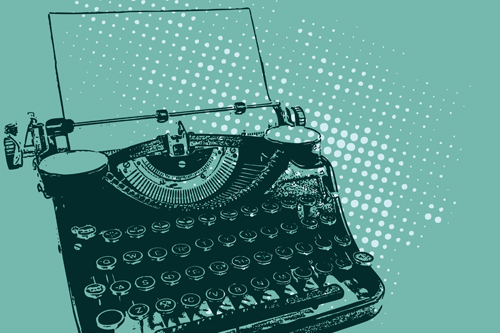
Clue: Tracking Time is easy and makes me more productive. I’m a writer, so I track my time with the Mac version of Microsoft Word. It has a “Notebook” option that allows me to create tabs along the right side of any project. The very top tab is “Minutes”, which is where I track my time. The tabs below it are where I store my various drafts.
Meaning: I’ve got a method for keeping track of time that is easy, intuitive and doesn’t get in the way of getting the project started or transitioning from one phase of a project to another or to a different project altogether.
Apply It: Continue to use my particular tool for tracking my time, but keep my eye out for something more robust; a way to pursue time that is still easy and “instant”, but that yields far greater time clues than my current method.
NEXT TIME: In preparation for the next blog, I’ll be taking a closer look at the time tracking tool I’d most like to see.
 (Phoenix wordsmith Joey Robert Parks is primarily a non-fiction ghostwriter. In the last six years, he’s written five books for successful, entrepreneurial types; including: a fashion designer and stylist who got his start working for JFK and Oprah; and a book on creative innovation for a high profile, multimillionaire philanthropist. To see how productive Joey is this very moment, follow him on Twitter or visit www.joeyrobertparks.com)
(Phoenix wordsmith Joey Robert Parks is primarily a non-fiction ghostwriter. In the last six years, he’s written five books for successful, entrepreneurial types; including: a fashion designer and stylist who got his start working for JFK and Oprah; and a book on creative innovation for a high profile, multimillionaire philanthropist. To see how productive Joey is this very moment, follow him on Twitter or visit www.joeyrobertparks.com)
 When I ask people about their time tracking habits, most of them just say they are terrible at tracking their time. According to an informal survey I conducted, about 35% of you don’t even bother to track your time. And a whopping 40% track your time after-the-fact. Only 25% of you track your time as you work using a stopwatch or a timer.
When I ask people about their time tracking habits, most of them just say they are terrible at tracking their time. According to an informal survey I conducted, about 35% of you don’t even bother to track your time. And a whopping 40% track your time after-the-fact. Only 25% of you track your time as you work using a stopwatch or a timer.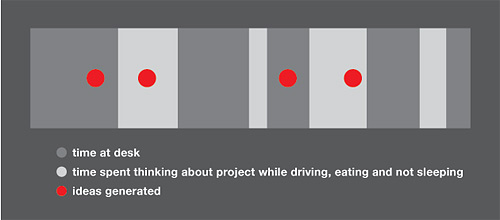
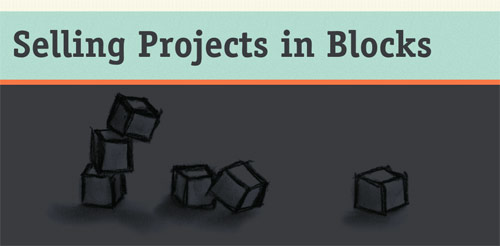
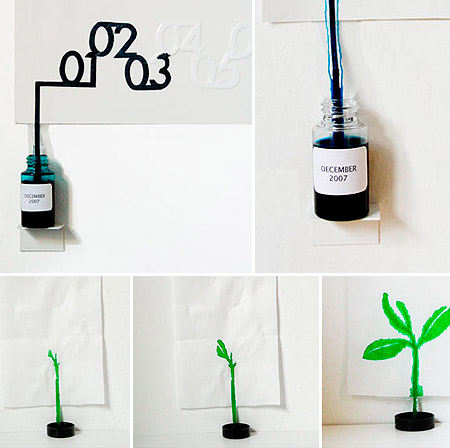
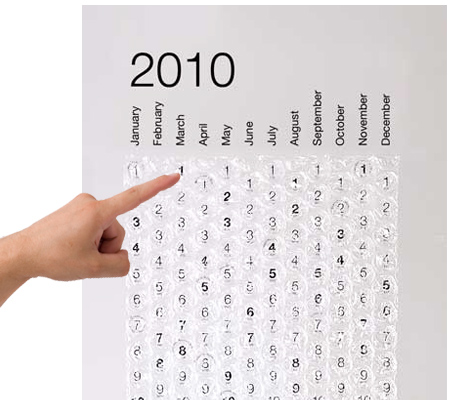
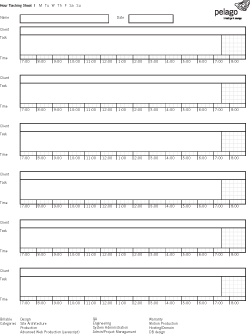
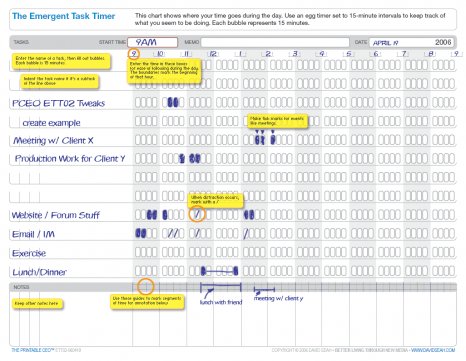
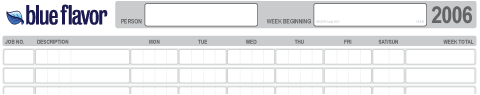

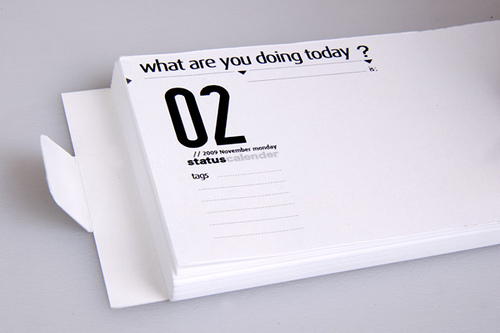
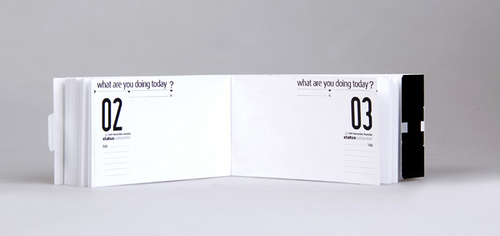

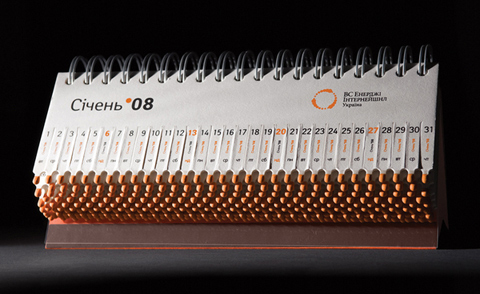




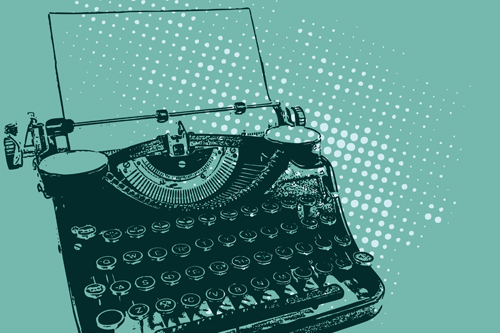
 (Phoenix wordsmith Joey Robert Parks is primarily a non-fiction ghostwriter. In the last six years, he’s written five books for successful, entrepreneurial types; including: a fashion designer and stylist who got his start working for JFK and Oprah; and a book on creative innovation for a high profile, multimillionaire philanthropist. To see how productive Joey is this very moment, follow him on
(Phoenix wordsmith Joey Robert Parks is primarily a non-fiction ghostwriter. In the last six years, he’s written five books for successful, entrepreneurial types; including: a fashion designer and stylist who got his start working for JFK and Oprah; and a book on creative innovation for a high profile, multimillionaire philanthropist. To see how productive Joey is this very moment, follow him on 
 If you’re a freelancer in your chosen profession and you don’t track your time, you can count on one thing: you won’t be a freelancer for long.
If you’re a freelancer in your chosen profession and you don’t track your time, you can count on one thing: you won’t be a freelancer for long. Notice the title of this entry. It’s not about how to be productive. Anyone can be productive, if they so desire, every now and again, sometimes on purpose, sometimes not. My objective is to show you how to stay productive once you get there.
Notice the title of this entry. It’s not about how to be productive. Anyone can be productive, if they so desire, every now and again, sometimes on purpose, sometimes not. My objective is to show you how to stay productive once you get there.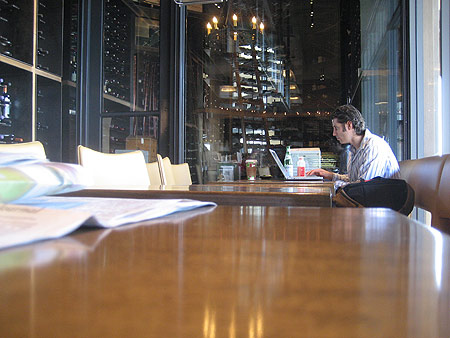

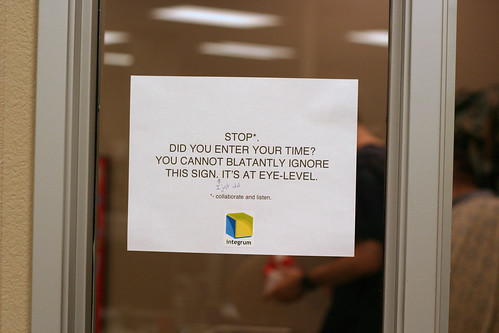
 A popular time tracking application that works across Windows and Mac is
A popular time tracking application that works across Windows and Mac is